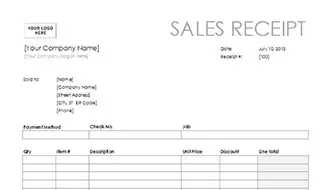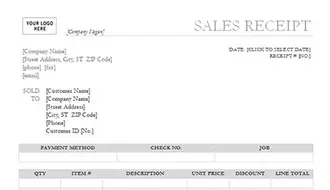Sales Receipt Template
This section provides many free templates to quickly and easily create your sales receipt.
A sale receipt includes essential information about the purchased goods or services, the sum, and the payment method. You issue a sales receipt to a customer when the customer pays in full for the goods or services. Sometimes, a sales receipt is referred to as a proof of purchase.
Sales receipt vs. invoice
A sales receipt works like a regular invoice with a PAID stamp. Typically, you invoice the customer for the payment and then issue a sales receipt or invoice with a PAID stamp on it to the customer. If the customer pays you in full at the point of sale, you must issue a sales receipt.
Sale receipts are essential for a customer if a refund is needed or for accounting purposes.
There are several ways to create sales receipts, e.g., handwritten, printed from cash registers, or printed automatically from ERP systems.
Essential information to include on a sales receipt
A sales receipt typically contains the following information:
- Name and contact details of the seller, i.e., a merchant, a service provider, etc.
- Date of sale.
- Form of payment, e.g., cash, credit card, or check.
- An itemized list of goods or services purchased with each item’s price.
- Under the itemized list is a subtotal, which is the sum of the prices of items.
- Taxes for the items, if applicable.
- A total that the customer has to pay.
- Goods return or cash refund policy is noted clearly if applicable.
When you create a sales receipt based on our sales receipt template, all the essential information is provided so that you need to fill out the necessities.
Creating sales receipts from a sales receipt template
You can save time creating sales receipts by following the steps below:
- Please choose the most appropriate sales receipt template and download it to your computer.
- Add the basic information about your company, such as logo and contact details. If a customer buys products or services from your company frequently, you can create a separate template by inserting the customer’s information.
- Save the template as your template and use it to create sales receipts.